http://www.dynamics-community.at/

Blog around Microsoft Dynamics AX formerly known as Microsoft Business Solutions Axapta formerly known as Damgaard Axapta.




The book was published by Packt Publishing: http://www.packtpub.com/
path = 'c:\\program files\\Microsoft Dynamicselse if (WinAPi::fileExists('c:\\programme\\Microsoft Dynamics AX\\40\\Client\\Bin\\Help\\'))
AX\\40\\Client\\Bin\\Help\\';
path = 'c:\\programme\\Microsoft Dynamicselse path = xInfo::directory(DirectoryType::Help);
AX\\40\\Client\\Bin\\Help\\';
static void Set_SQLTrace_AllUsers(Args _args)
{
#LOCALMACRO.FLAG_SQLTrace (1 << 8) #ENDMACRO
#LOCALMACRO.FLAG_TraceInfoQueryTable (1 << 11) #ENDMACRO
boolean set;
UserInfo userInfo;
;
set = true;
ttsbegin;
while select forupdate userinfo
{
userinfo.querytimeLimit = 1000;
if (set)
{
userInfo.DebugInfo = userInfo.DebugInfo | #FLAG_SQLTrace;
userInfo.TraceInfo = userInfo.TraceInfo | #FLAG_TraceInfoQueryTable;
}
else
{
userInfo.DebugInfo = userInfo.DebugInfo ^ #FLAG_SQLTrace;
userInfo.TraceInfo = userInfo.TraceInfo ^ #FLAG_TraceInfoQueryTable;
}
userinfo.update();
}
ttscommit;
}
..... // some programming lines....
super();
this.task(2855);
"Wouldn't the session manager take care of directing a request to a certain
AOS ? (I.e. load balancing).When not using the session manager, how is
determined which AOS in the cluster to use ?"
Whenever you initialize the sysmailer class, put InteropPermission.assert() before new SysMailer(). When you look into SysMailer.new() method, you may find that the COM c = new COM(' CDO .Message') is not in the scope of interopPermission.assert(). (I thought it should be a code defect) So alternatively, you can restructure the codes in SysMailer.New() as below:And that's just what I want to achieve with my blog: to get to know people and to help each other. So again: THANX A LOT, FRED !
void new(/* COM c = new COM(' CDO .Message')*/)
{
COM cdoConfig;
COM c;
InteropPermission permission = new InteropPermission(InteropKind::ComInterop);
;
permission.assert();
c = new COM('CDO .Message');
_COM = c;
//BP Deviation Documented
if (_COM.configuration() == null)
{
…
if (zipCodeCurrent)
{
//zipCode_ds.findRecord(zipCodeCurrent); // Ori
// Replace original line above with next line
zipCode_ds.query().dataSourceTable(tableNum(ZipCode)).addRange(fieldNum(ZipCode, ZipCode)).value(zipcodecurrent.ZipCode+".."); zipCode_ds.executeQuery();
}
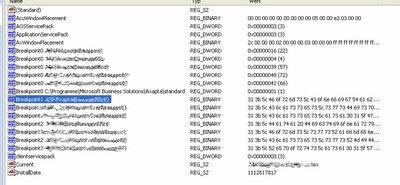
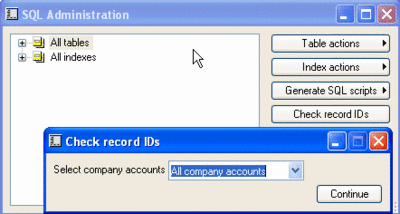 What will the script do?
What will the script do?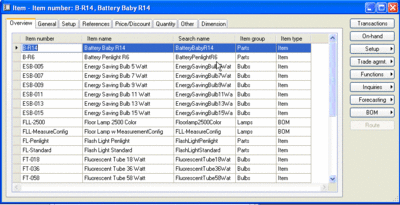 Make the Item name field smaller and the search name bigger.
Make the Item name field smaller and the search name bigger.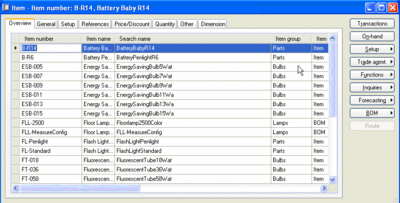 Close the inventory form on client AOS1.
Close the inventory form on client AOS1.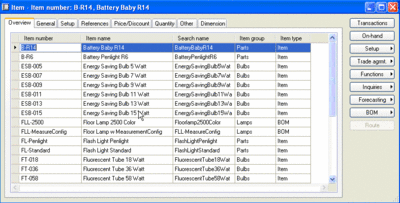 The inventory form on client AOS2 still looks the same as the original, the changes done on AOS1 are not visible.
The inventory form on client AOS2 still looks the same as the original, the changes done on AOS1 are not visible.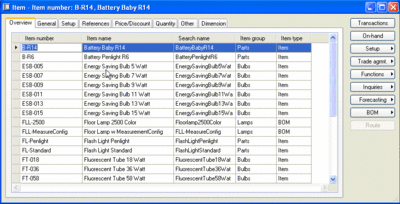 =looks like standard form
=looks like standard form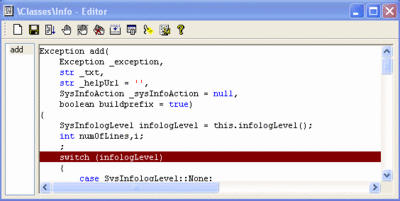
 At the lower part of the screenshot, you can see the call stack (if not, go to menu "View" and activate menu item "Call stack").
At the lower part of the screenshot, you can see the call stack (if not, go to menu "View" and activate menu item "Call stack").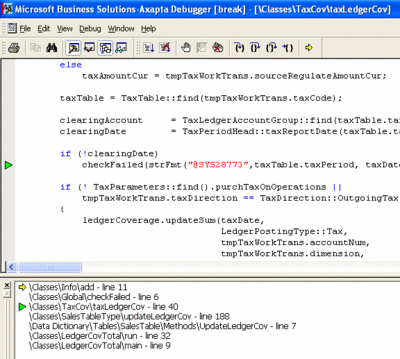 You can see that the debugger put us exactly to the place where the error was thrown.
You can see that the debugger put us exactly to the place where the error was thrown.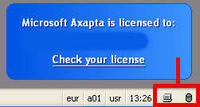
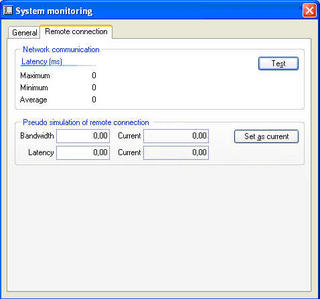 In the system monitoring window, also a Pseudo-simulation of a certain bandwidth and/or latency can be tested.
In the system monitoring window, also a Pseudo-simulation of a certain bandwidth and/or latency can be tested.